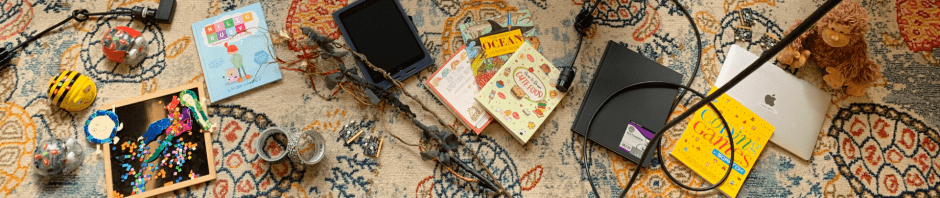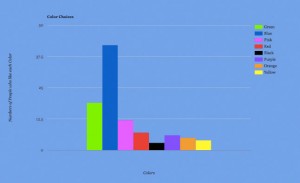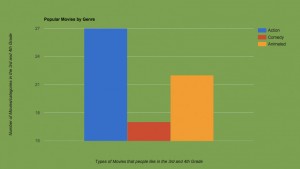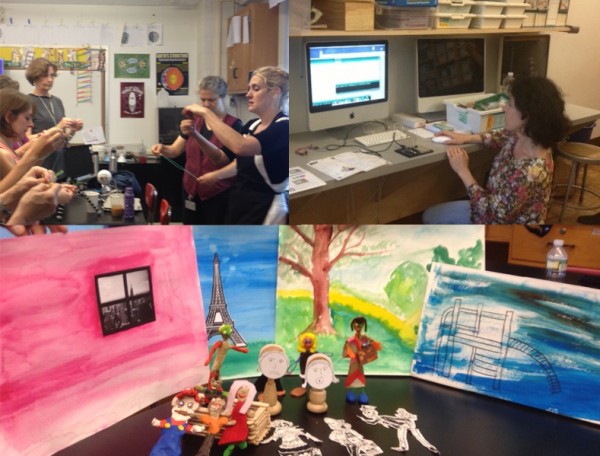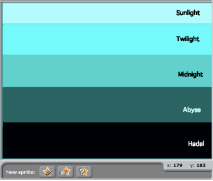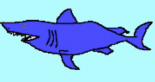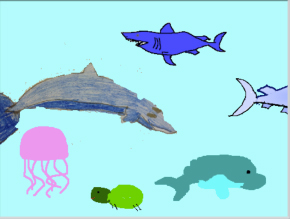In Tech class, fourth graders explored data about all the third and fourth graders at Friends this year. They learned about browsing, searching, sorting, and graphing with information that was interesting. Favorite ice creams, colors, movies, tv shows, books, board games, and activities were categories this year.
This unit included creating many different graphs with Google Sheets:
Here’s one about favorite colors. Year after year, blue is the most popular color!
Some of the children decided to graph movie categories rather than the individual movies.
Data Exploration and Digital Citizenship
The digital data we collected for this unit is available only for Friends Seminary Third and Fourth graders. The link to our information is neither listed nor searchable. There are no first and last names in the file that the students browse, search and sort.
As these students grow, others will gather data about them in many different ways. This data will not always be protected.
What happens when you join a social media site before you are 13? Or what about other online accounts? Can what is learned from data be shaped or distorted by the way the questions are asked? Our safe data unit can be training wheels for navigating the ever- expanding role that information plays in our lives and discussing the importance of data privacy.