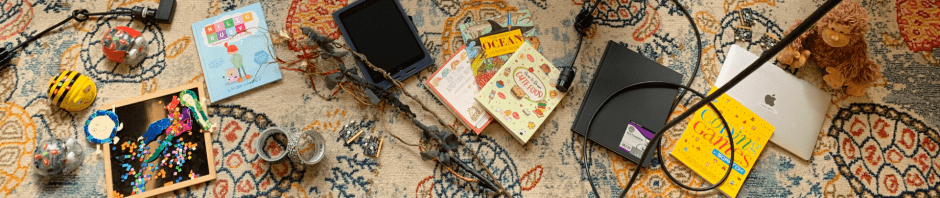The first time the Third graders encountered the Finch robot, they drew it, made detailed observations, and asked questions about it.
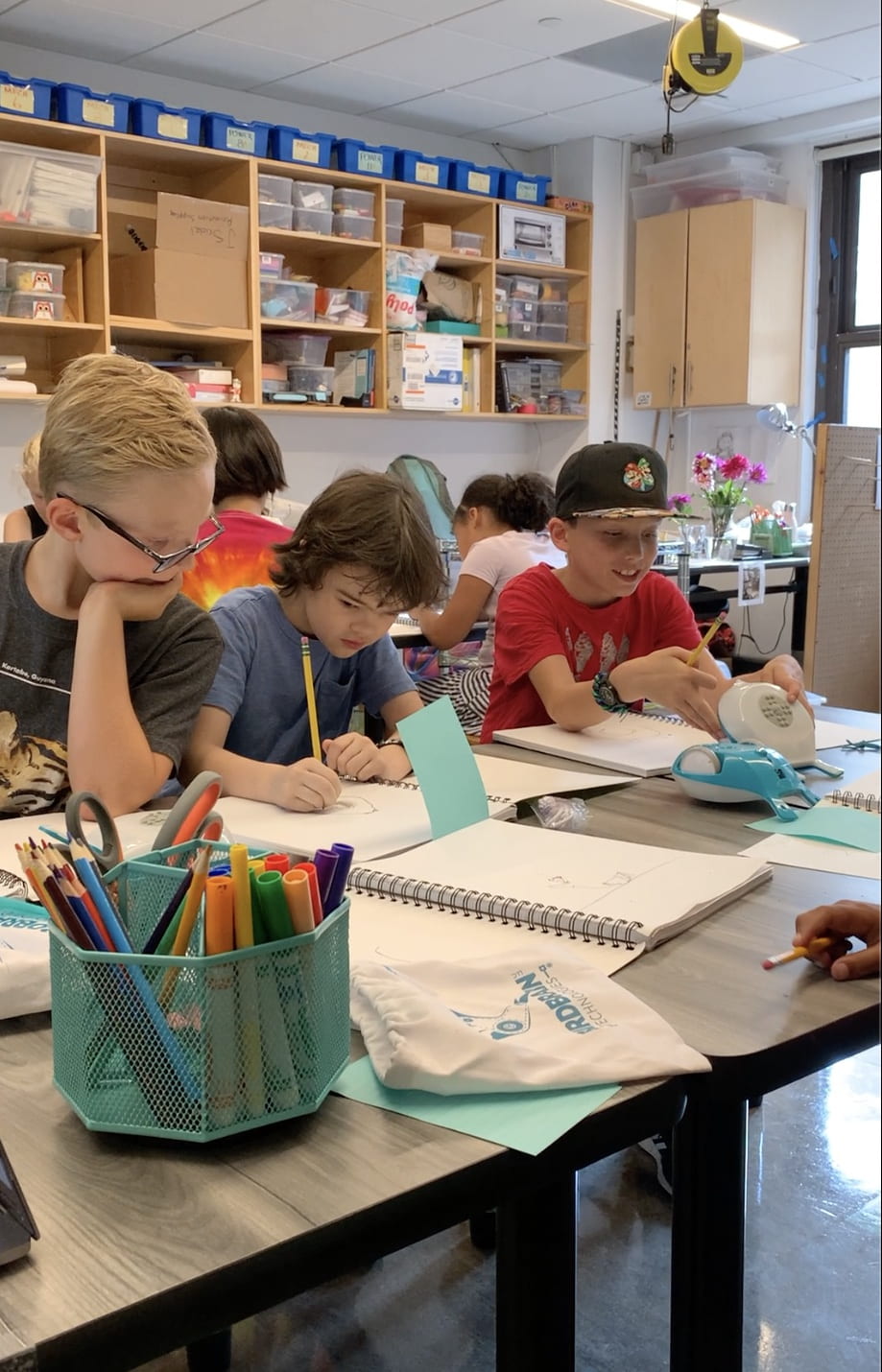
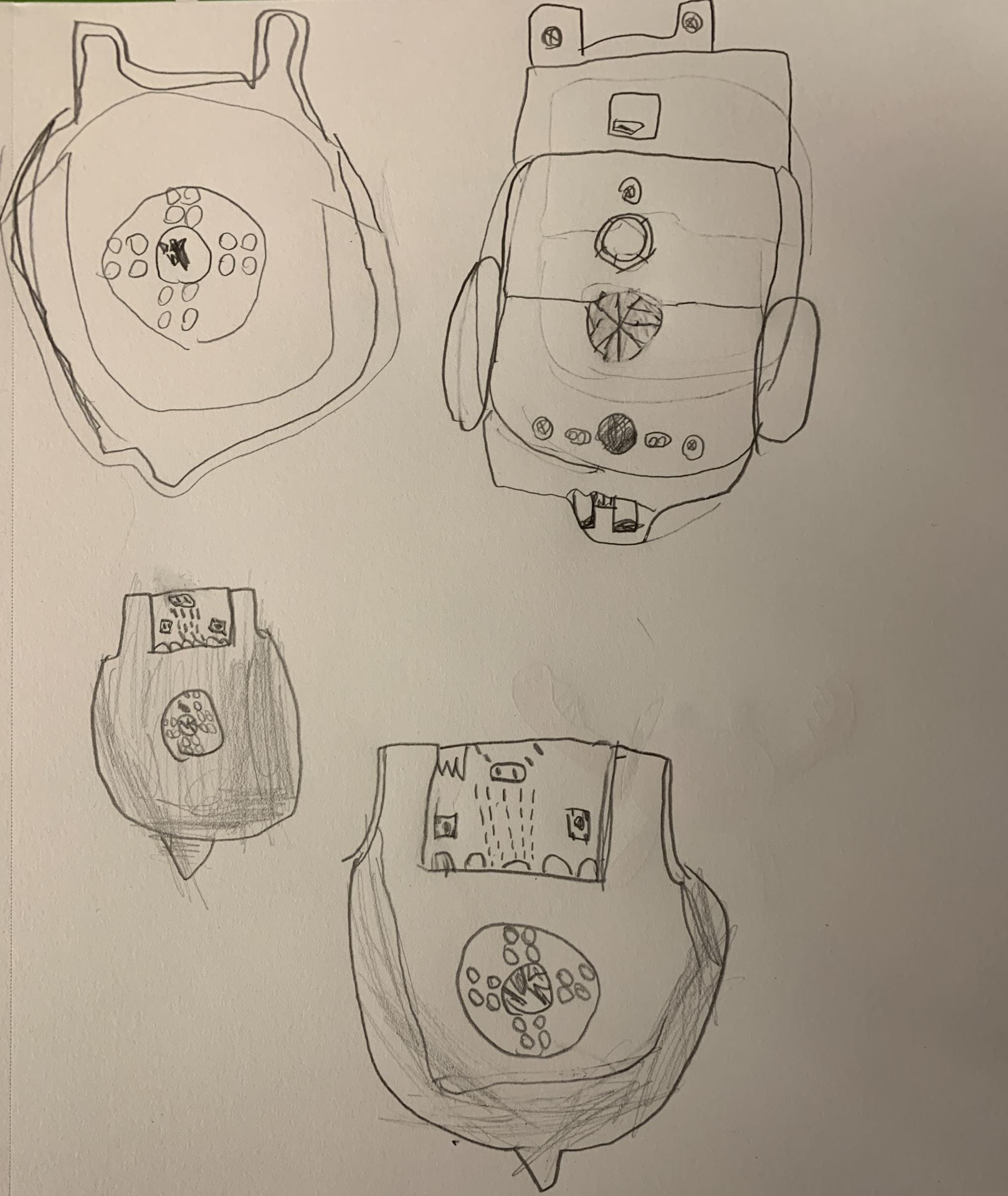
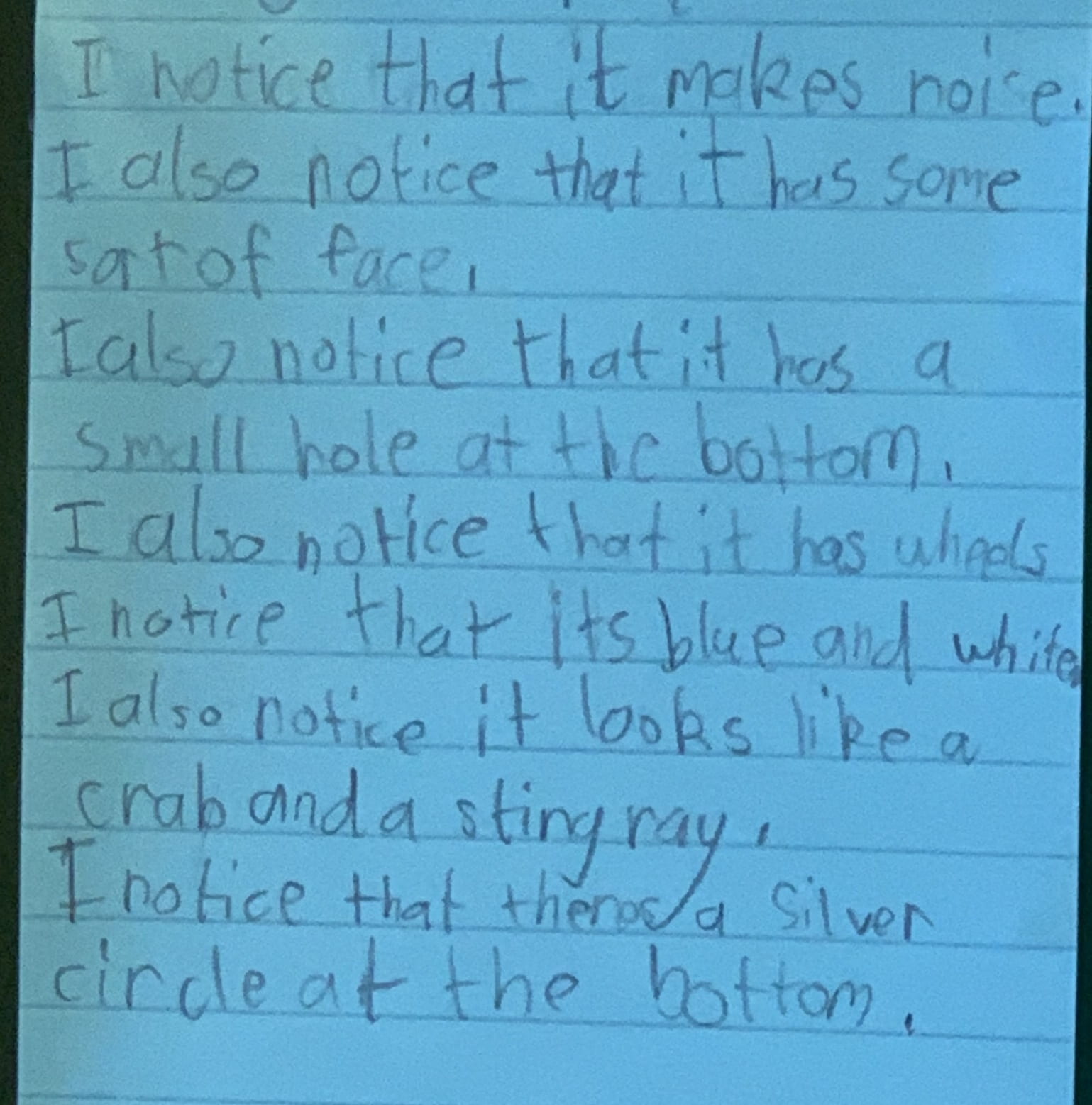
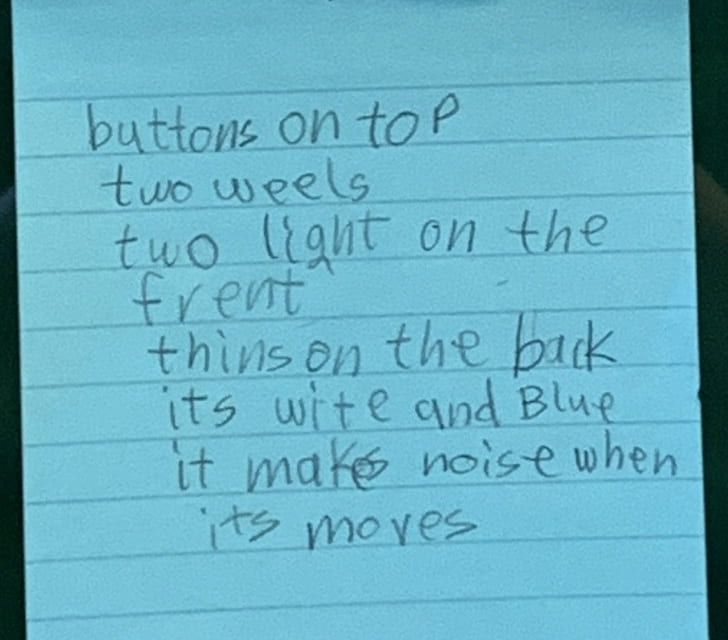
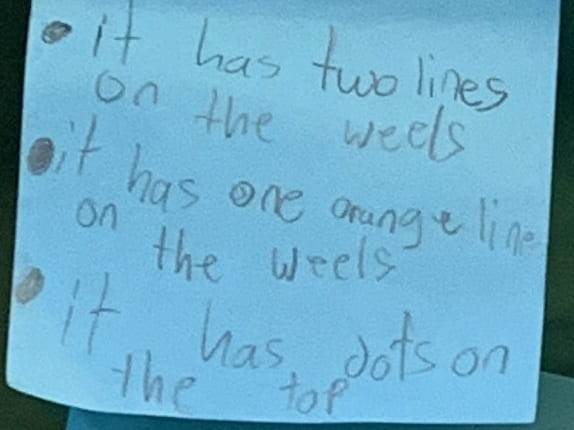
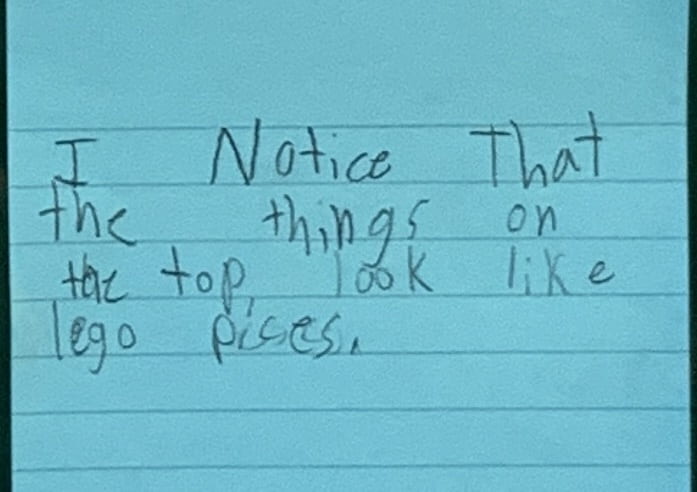
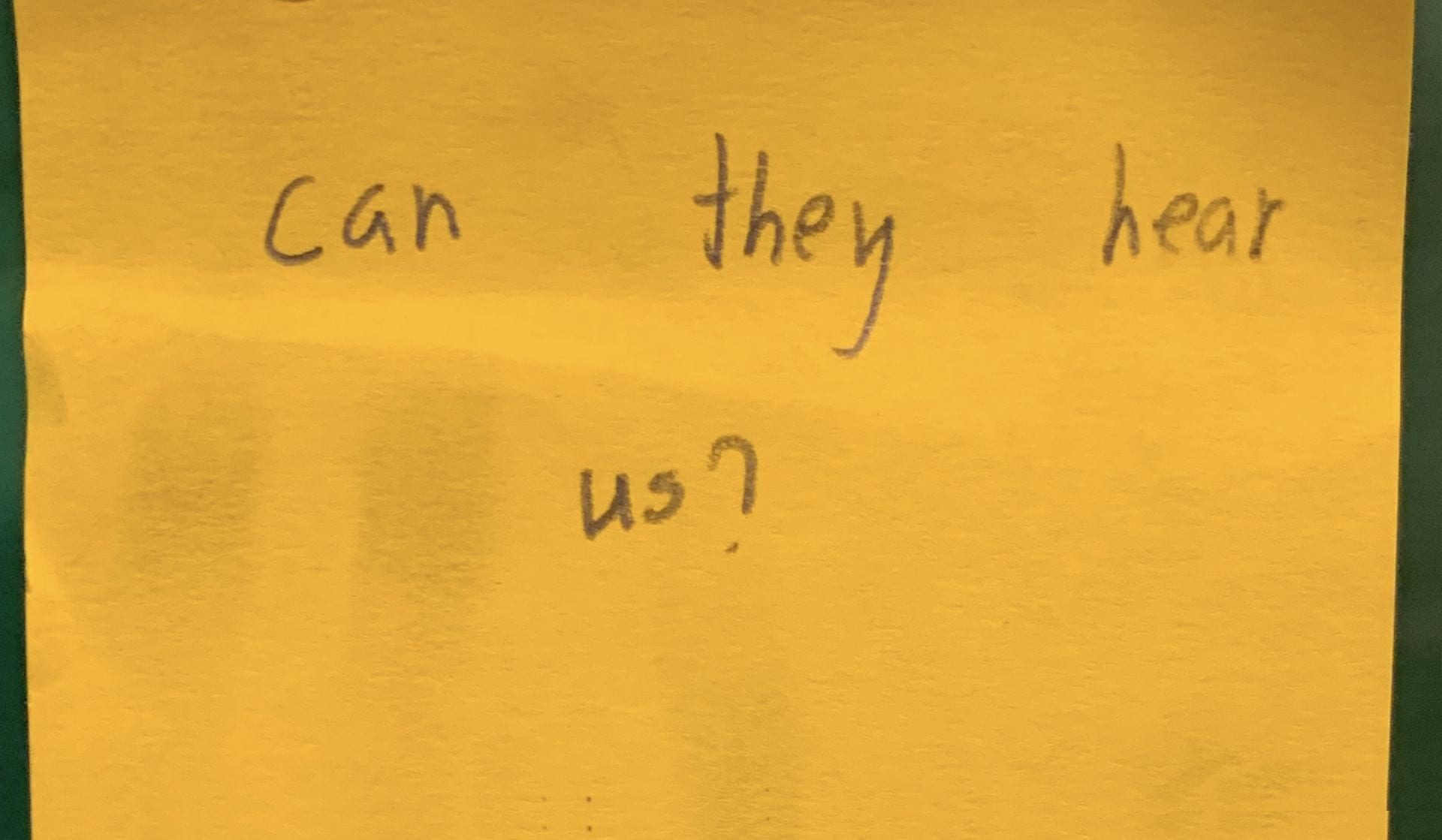
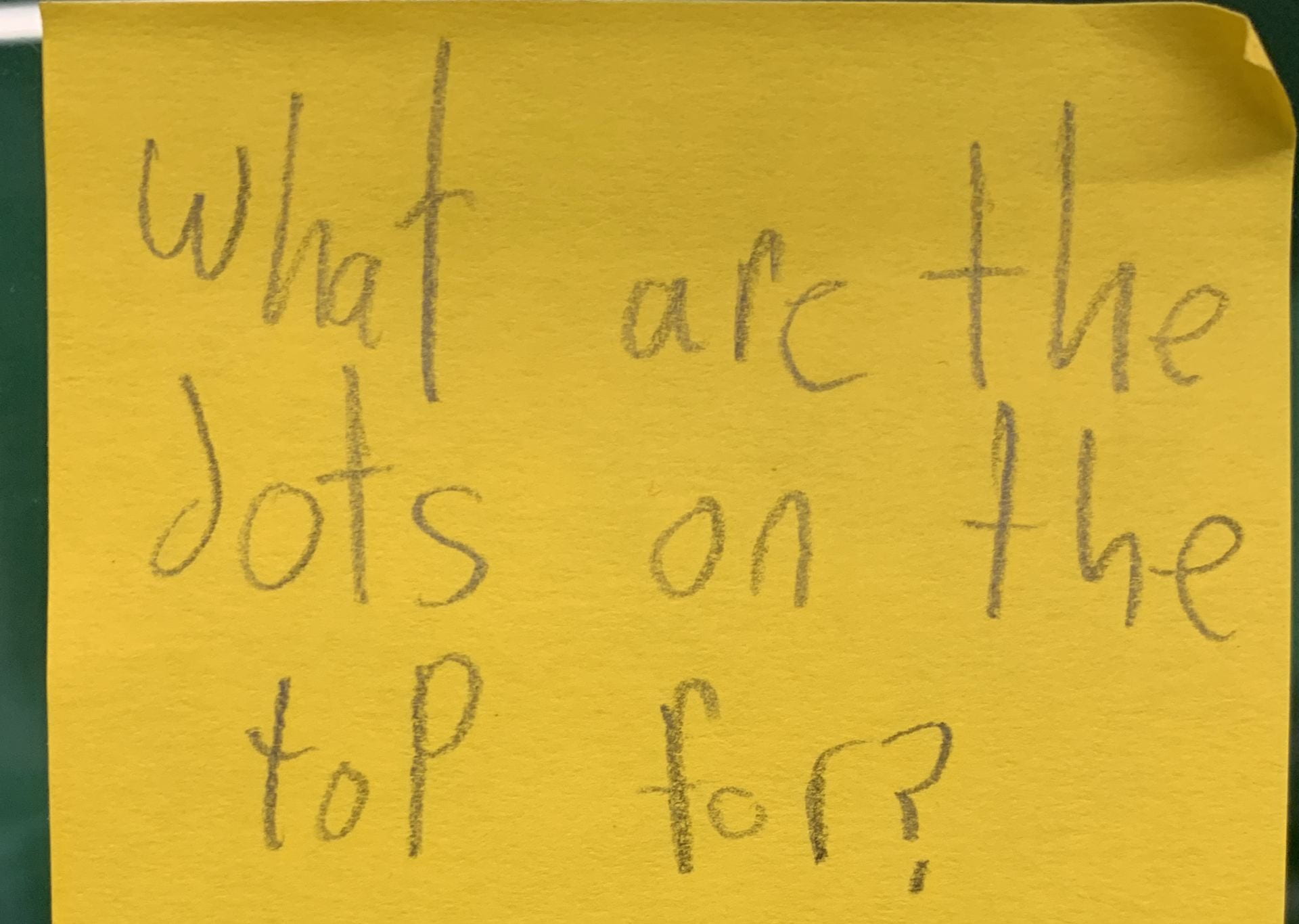
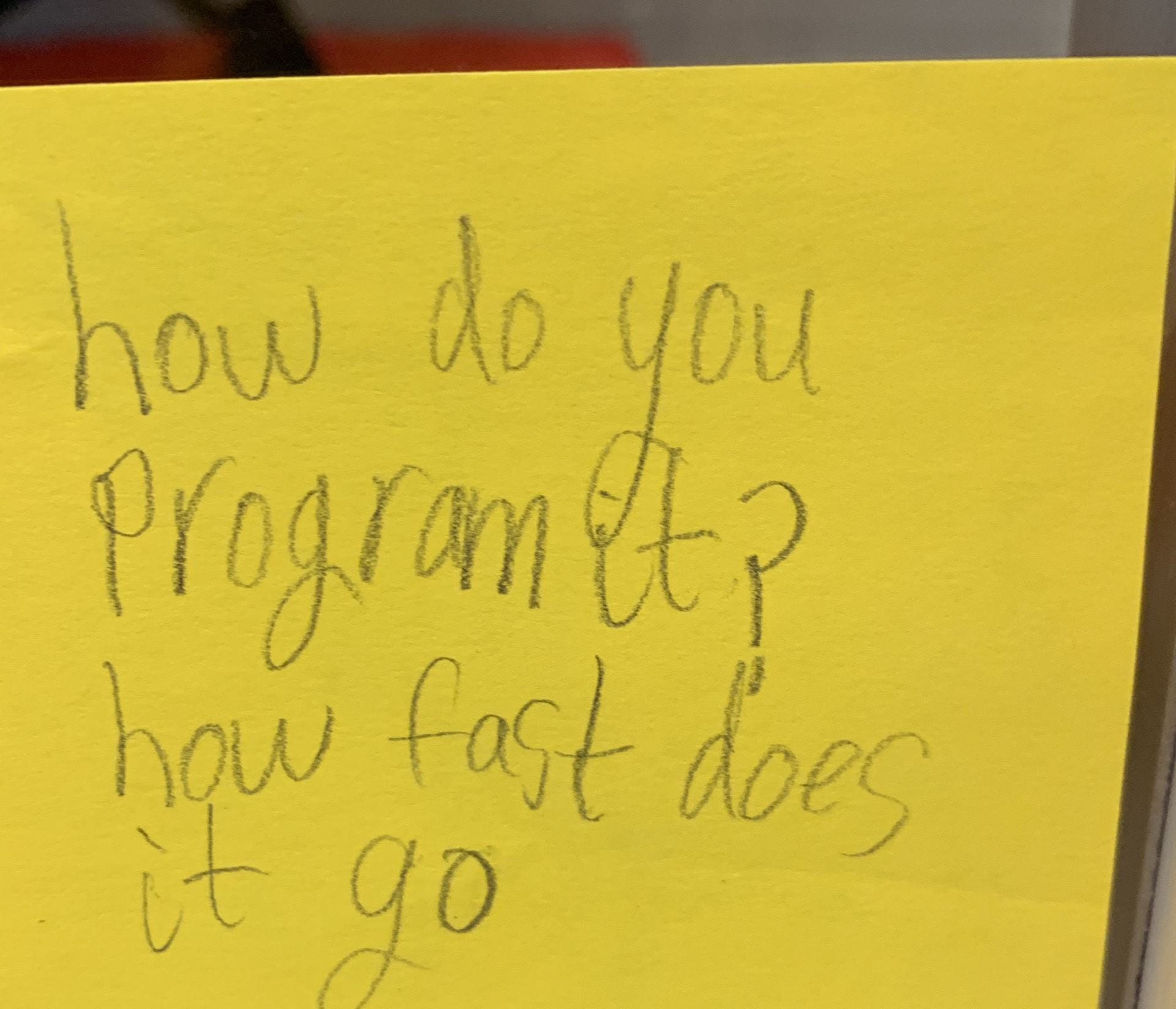
The second time the Third Graders encountered the finch they started to label their drawings and answer their own questions. After a brief demonstration on how to pair the Finch with an iPAd and launch its coding app, FinchBlox, small groups took to the floor to explore.
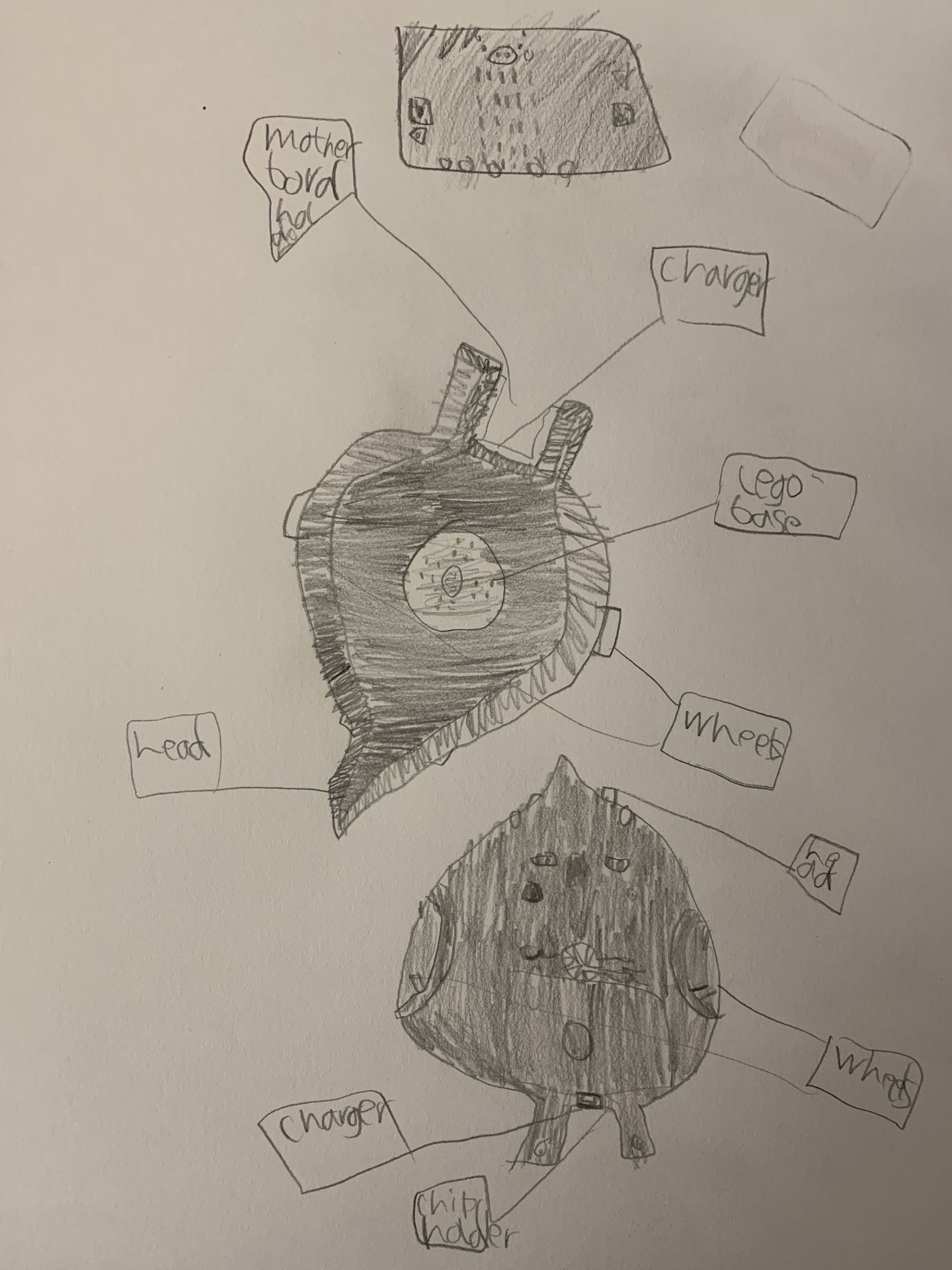
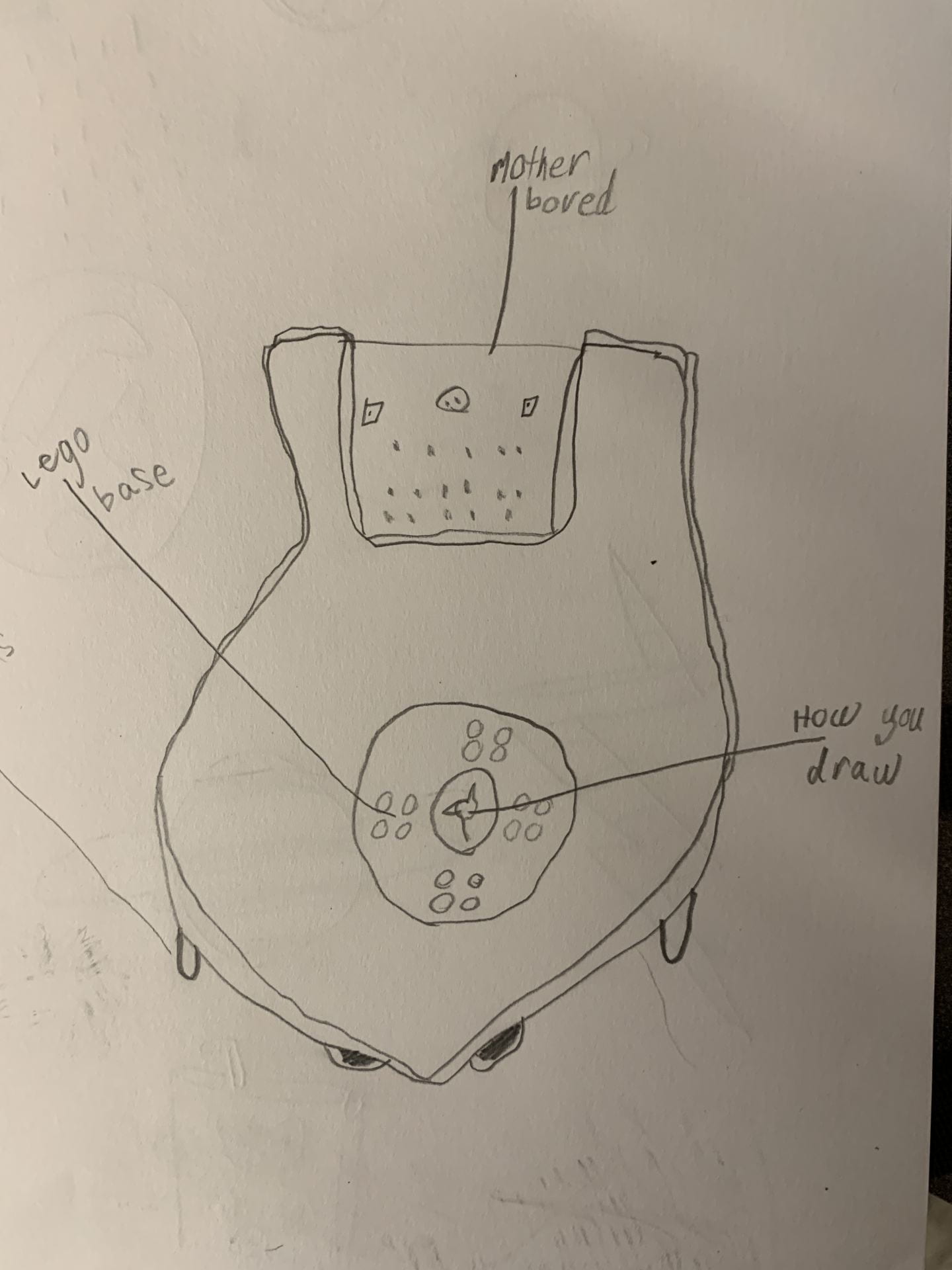
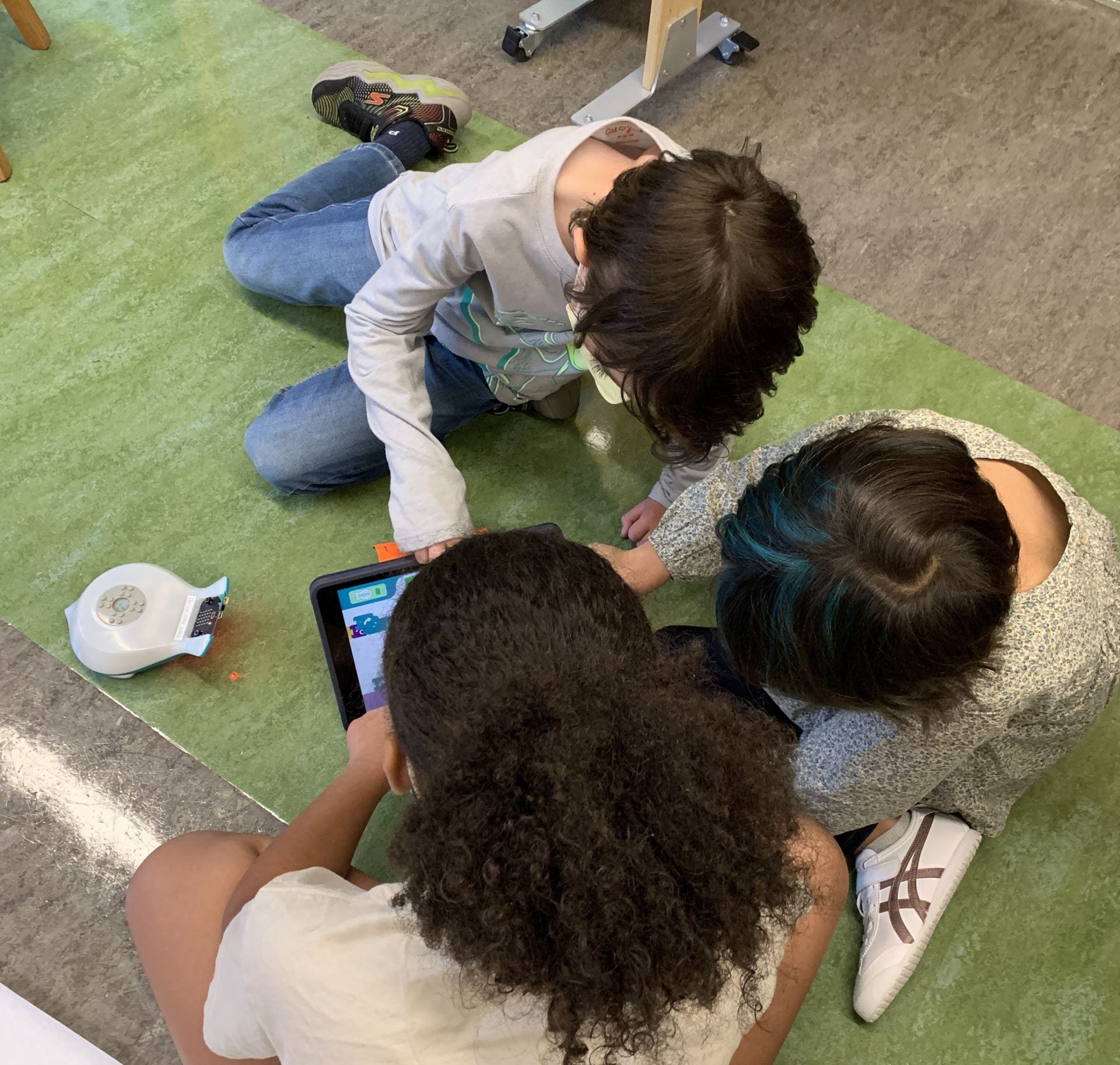
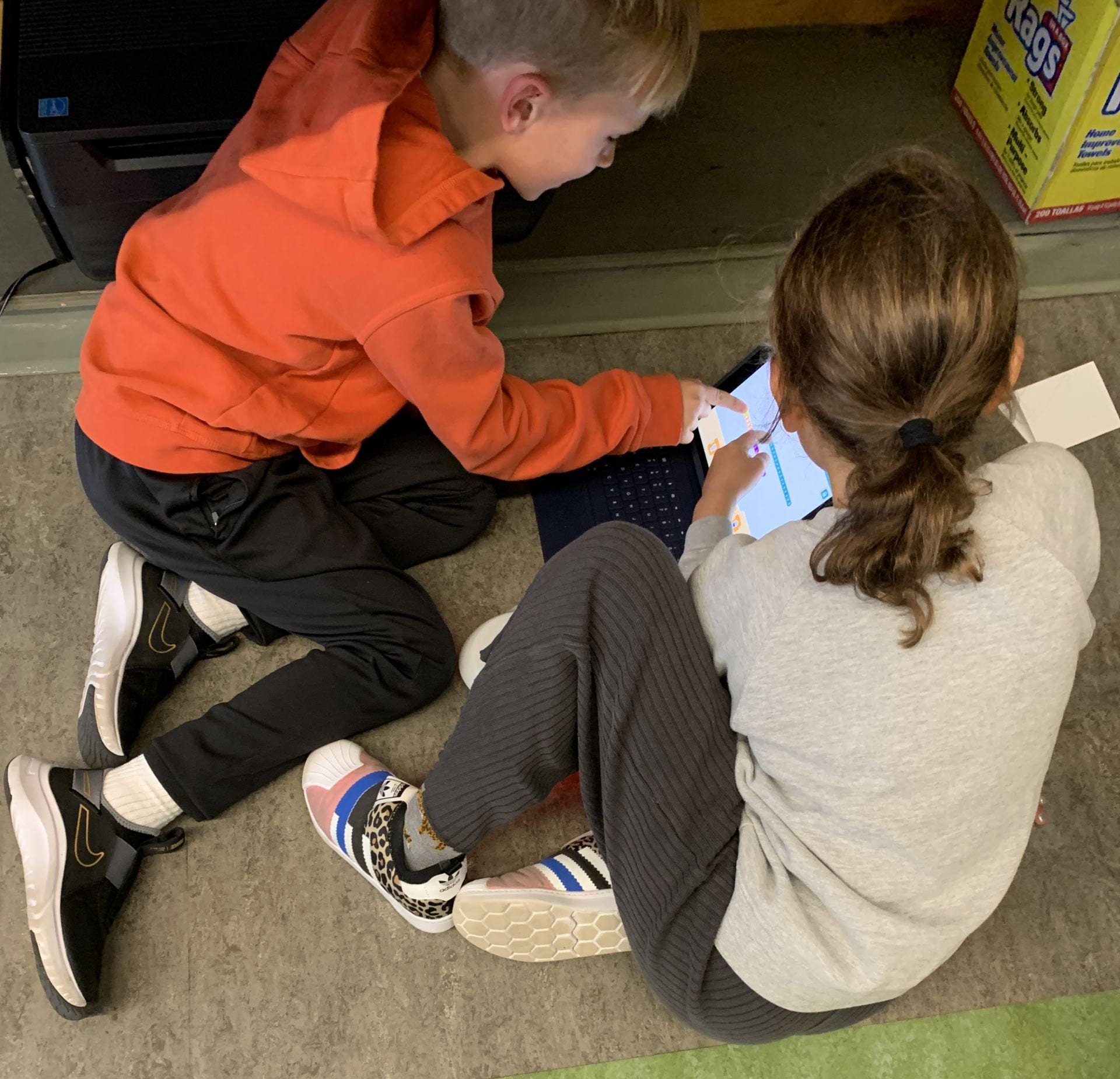


Grade Three students learned that FinchBlox coding was challenging but not frustrating. They figured out what some of the buttons on the Finch were for.
The room erupted in excitement as learners coded Finch to move, turn, light up and play notes. After coding in the app’s “Level 1” I asked “what else would you like to be able to code the Finch to do?”
Some wanted to be able to simultaneously light it up and have it play sounds. Others wanted it to faster. A few of the children were very particularly curious about they might program the Finch to draw.
Level 2 of FinchBlox gave Third Graders more choice. It offers a wider range of notes and colors and enables students to move the Finch further with greater speed. But still, Level 2, didn’t accomplish everything they wanted it to do!
On to Level 3! Stay tuned.