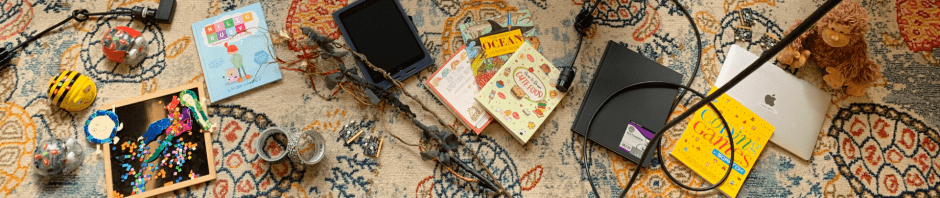How do elementary school students practice Computational Thinking?
a) by thinking like a computer
b) by thinking in ways that make you faster at coding
c) by learning to break a problem down into manageable parts
The answer is c.
Before writing a computer program that solves a problem, a student needs to define the problem that needs to be solved. Although we don’t expect our Lower School students to master AP Computer Science, they can practice organizing problems into manageable parts and coming up with strategies for finding answers. For young children, computational thinking means good thinking overall.
Can you teach computational thinking without a computer or iPad?
Yes.
In the Lower School, teachers across disciplines teach problem solving and critical thinking skills. Though our math program doesn’t ignore basic skills, from block building to developing their own algorithms, the math curriculum also helps all our students get good at thinking creatively as they tackle challenges.
If Computational Thinking can be taught without a computer, why teach coding in the elementary school at all?
There are many developmentally appropriate tools for learning to program or code. Bee-Bot robots, ScratchJr, Scratch and Micro:bit can all help students begin to express and challenge themselves and start to debug their own code. By charting out their own routes to reach destinations, creating whimsical animations, and constructing exciting games, students gain confidence. They will be able to move forward to more difficult programming challenges in Third and Fourth Grade and Middle School.
When do you start teaching Lower School students to program/code?
Our youngest Friends students start learning to code during buddy time. That’s when our Third Graders teach their younger buddies about ScratchJr and the Bee-bot robots. These pairs use the graphical language of ScratchJr on an iPad to create stories and animations; they use the commands on Bee-bot’s back to move the robot to a destination on a mat.
How do you build upon this in First Grade?
First Graders engage in more in-depth Bee-bot lessons. They learn about different symbol systems, developing their own set of commands that they can use to get one another to move, often in refreshingly silly ways. In these lessons, students begin to explore the difference between the way humans and robots think and move. They also work on predicting outcomes – writing down a series of Bee-Bot commands, giving those commands to their partners to execute, and then revising the commands based on what worked and what didn’t.
What happens in Second Grade?
In Second Grade, integrated activities are designed to make the elements of Computational Thinking more explicit. All Second Graders read Hello Ruby, a children’s book in which a girl sets out on an adventure to find a series of gems. Along her journey, she solves her problems using pattern recognition, sequencing and decomposition- skills that programmers also employ. Hands-on activities that reinforce pattern recognition, sequencing and decomposition go along with the reading.
Second Grade Science students are exposed to Scratch as they study simple machines. First they build trebuchets with K’NEX. Then they attach a distance sensor and observe how the reading of the distance sensor value changes as an object gets close to the sensor. They then run and revise a Scratch program in which a Scratch sprite changes when the distance sensor value is less than a specific number. When the projectile reaches the target, the sprite changes color and size.
When do Separate Tech Classes begin?
In Third and Fourth Grade, students attend Technology Classes for two one-hour sessions every 8-cycle-days. In both grades, the curriculum is intertwined with creative arts and students start to build their own extended Scratch projects from “scratch.” Third graders start out by drawing their own characters in a graphics program or by hand. With movement, angles, and broadcast messaging, they breathe life into their creations.
With art as an anchor, our Third and Fourth graders become more connected to their projects than if they use canned code or characters. Even the most reluctant become engaged and have difficulty leaving at the end of the period! Regardless of their previous experience at home, at camp in after school programs, coding becomes a form of creative expression. In Third Grade students all learn how to use an if statement to test if their characters are close enough to each other to begin a conversation with each other. With Scratch’s messaging system, they can make something surprising happen at just the right moment.
In Third Grade Tech, during choice time, students also experiment with other graphical programming languages similar to Scratch and use these languages to code Ozobot robots and Lego’s We Do building system.
In Fourth Grade, students start the year in Tech by brainstorming about their themes for a complex maze game. Characters of their own design move with arrow keys, avoid obstacles, and open a “magical” door with a key. In this unit students tackle more complex concepts – if statements, loops, random numbers and variables – as they code their own maze games. When they have completed their project, they especially enjoy playing each other’s games.
Fourth grade also gives our students the opportunity to extend their knowledge of programming to control the mBot robot. This year we are hoping to create and revamp toys that will include a Micro:bit chip. When the toy is tilted, or shaken or when it’s “A” or “B” button is pressed, the students’ Scratch sprites will sing and dance. Micro:Bit + Scratch 3 can also be used as a controller for the students’ maze games.