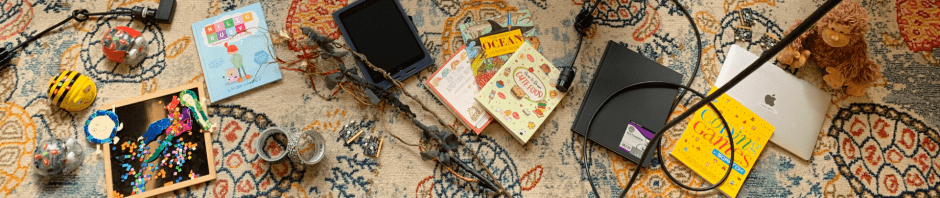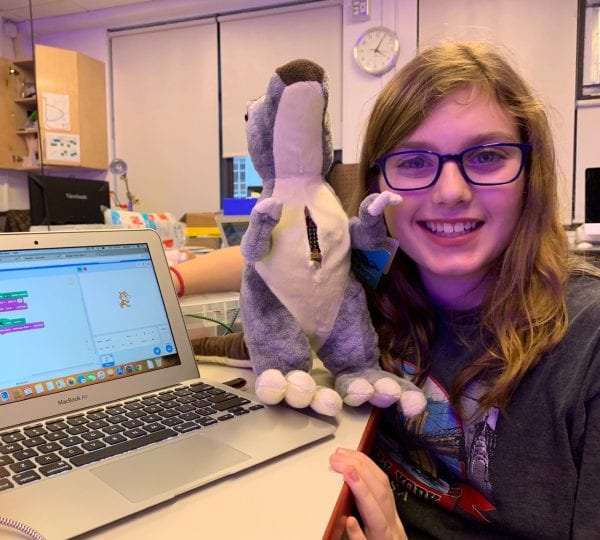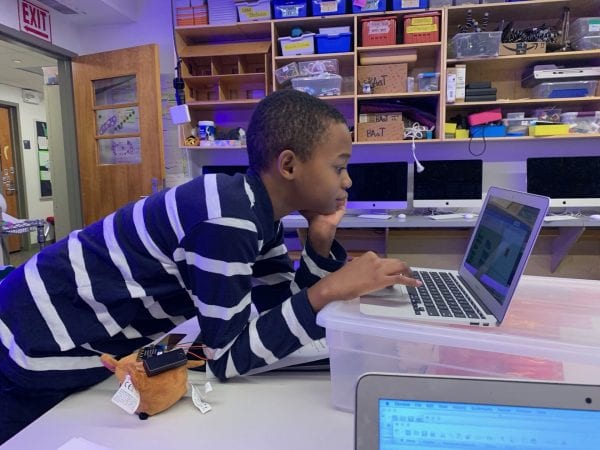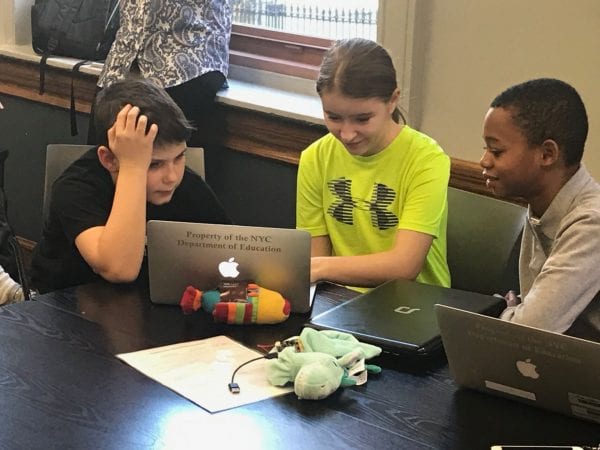A dinosaur roars. Rainbow fish swims randomly. Four stuffed creatures “play” songs when students toss them around the room. What does all this play have in common? It all involves a toy plus a Micro:bit chip! The chips are programmed in Scratch so that when the toy is tossed, shaken or its “A” or “B” button is pressed, something happens in the world of Scratch.
Students in the Wednesday after school coding class have been programming with Scratch for years. It’s the Scratch 3.0 Micro:bit extension that’s new. Never before could we connect the Mico:bit to Scratch via Bluetooth.
As students dove into this project, there were plenty of glitches. It took a while to upgrade the computers in 308 so that the operating system would be compatible with Scratch Link, a program that must run in order for the Micro:bit extension to function. Since Scratch 3.0’s developers have not released all Scratch 3.0’s saving feathers, we had to figure out work-arounds so that we could save and share Scratch 3.0 Beta programs.
Coming up with a method for affixing and/or embedding the Micro:bit Chip was about trial and error. Since most of the toys were fluffy, duct tape was often better choice than Velcro. What was really gratifying was using the seam ripper to cut open the toys, removing their stuffing and attaching a Micro:bit chip inside. In the end there was not one perfect solution. In addition to the fish, the singing cubes and dinosaur, our collection of revamped toys included a penguin who was cured of pink eye, a toy car that served as a game controller and laughing and singing Elmo.
The culmination of this project was taking the toys, Scratch 3.0 and Micro:bit to Scratch Day at Teacher’s College on December 1. In our “sold out” workshop, students in the after school coding activity demonstrated their coded toys and then they taught participants of all ages how to revamp their own toys and program them with Scratch 3.0 and the Micro:bit chip. Our high school assistant teacher Stephen and five Friends parents joined the effort.
We also brought along plenty of duct tape and Velcro!
There were squeals of delight when a preschooler and her Dad programmed a pink unicorn to sing Happy Birthday. The Micro:bit chip was conveniently located in a purple purse that the unicorn carried.
A teen challenged himself by beginning to build a complex game environment that was controlled by Micro:bi
At the end of the workshop, all the participants shared their challenges and successes and what they hope to do next with Scratch 3.0 and Micro:bit. Here’s what one of our adult participants had to say.
A big thank you to The Exploratorium’s Tinkering Studio for inspiring me to try out this activity, Michel Tempel, head of the Logo Foundation, for organizing Scratch Day, Hope Chafiian of The Spence School for lending us Micro:bits so that all participants could work with their own Micro:bit, Friends parents for helping keep track of our students and materials, Stephen, our high school assistant teacher for his amazing tech support, the students from Friends for persevered through all the glitches, and to the participants for bringing their keen desire to learn and play to our Toy Tinkering workshop on Scratch Day.
The full release of Scratch 3.0 will happen in January. I am hoping to bring this new activity to my Friends Fourth Grade classes after winter break.