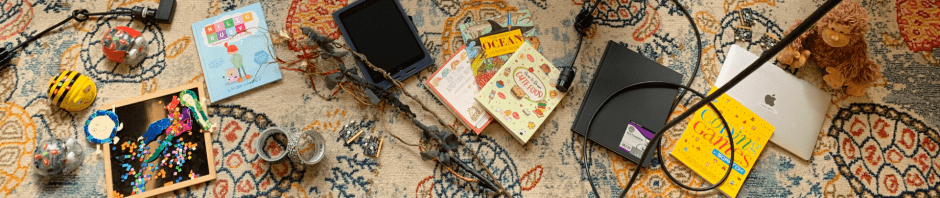This spring, Third Graders in Linda’s class used Scratch to create their own president quiz games. In Google Drive, students wrote questions and accompanying answers that were based on president research in the fall. Each student also each drew the president by hand and learned how transform that drawing into a Scratch sprite.
Linda and I created, tested and revised the code that made the quiz game work. We made sure that every students’s drawings and questions were included in the games. In the end, students also had a chance to work on that code for they discovered that Linda’s an my programs for the games had some errors that needed fixing and debugging.
With facts, creativity, artistic talent, coding skill and lots of perseverance, Linda and her students finished two quiz games and showed them to their parents at the parent breakfast on May 24th.
All third grade families can download copies of the quiz games. Students should log into their google drive accounts. To find the files to download, they should go to either their own documents or “shared with me.”
For instructions on how to download Scratch 2.0 at home and how to download a particular project, visit the resources page of this blog. If you have questions on how to access either your own child’s projects or the president games, also feel free to email me at jseidel@friendsseminary.org.