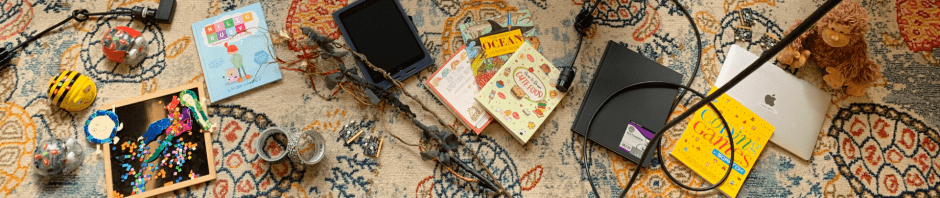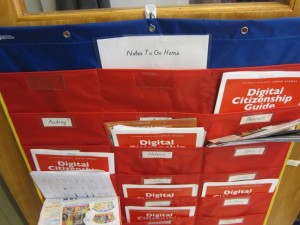The Lower School Gets Animated
Last June over 20 Lower School teachers gathered to explore the art of stop motion animation. We took a look at some wonderful animations made by children at other schools.
Quickly, the teachers plunged iStopMotion for the iPad and began collaborating on their own short films. Tucker, Judy and Johanna told this touching tale.
Over the summer, faculty continued to explore. For example, librarian Kelly helped her family use iStopmotion to tell stories.
https://www.youtube.com/watch?v=OJJRAXxpcuA&feature=em-share_video_user
Once fall arrived, Friends Seminary Lower Schoolers got involved:
Kindergarteners in KMP made their puppets dance.
https://youtu.be/FXkNvNQ6RMo
In Shop with Isabel, second graders use Puppet Pals to help their wooden creations tell their stories.
John’s students’ Lego,
and KJJ’s clay creatures came to life!
https://www.youtube.com/watch?v=nbxwkCtoTTU&feature=youtu.be
In many other homerooms and specials subjects, teachers used iStopMotion and Puppet Pals creatively.
Now that our students are on vacation and homerooms start to fill with summer campers, Lower School teachers will continue build their animation craft. On June 17th, teaching artists from The Good School will join us to help us to help us work on storyboards, try out new materials, create stages, and explore camera angles. All this will help us deepen our understanding of how to make stop motion animations and how to incorporate animation into the Lower School curriculum next year.