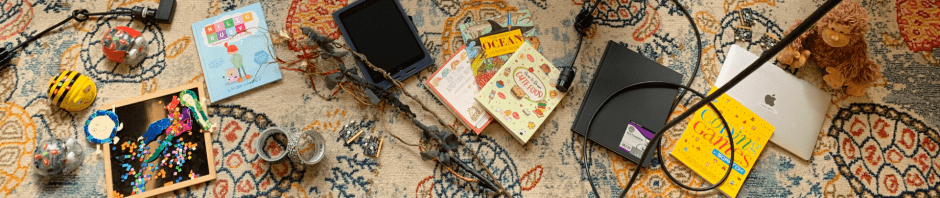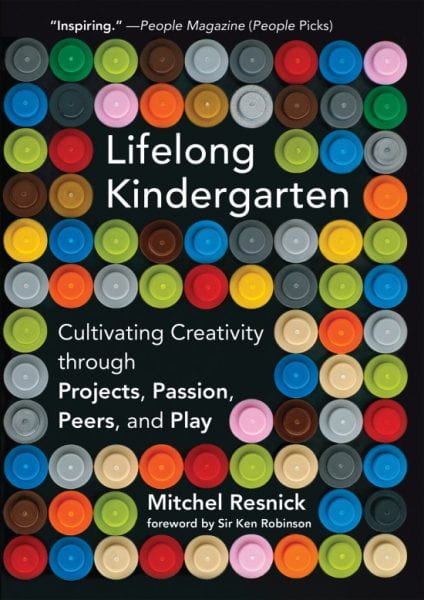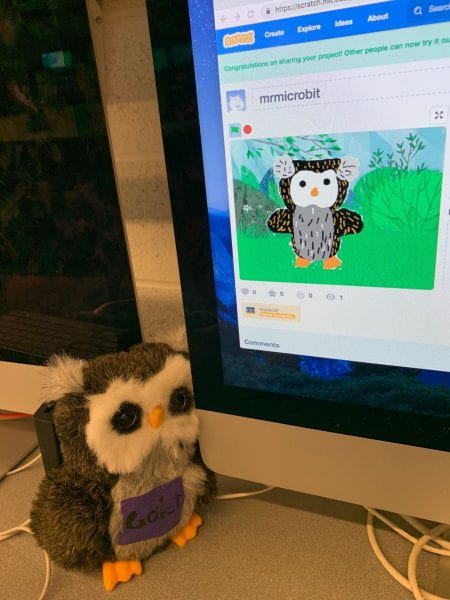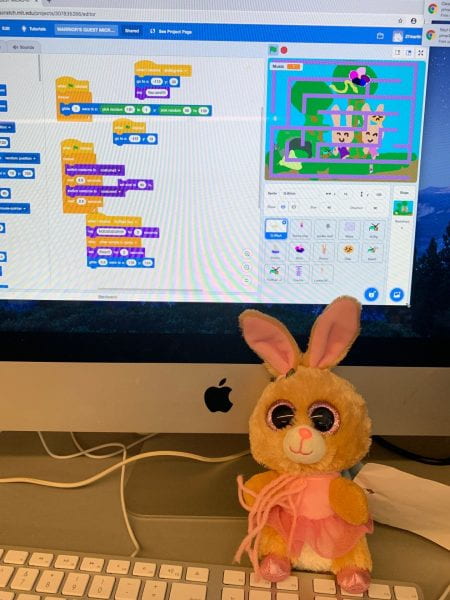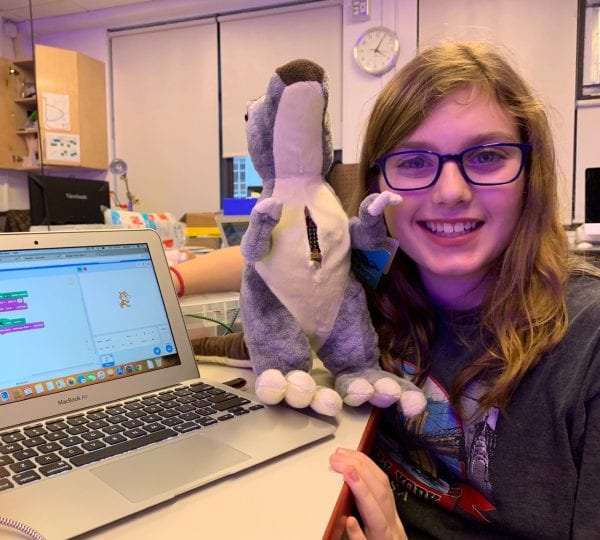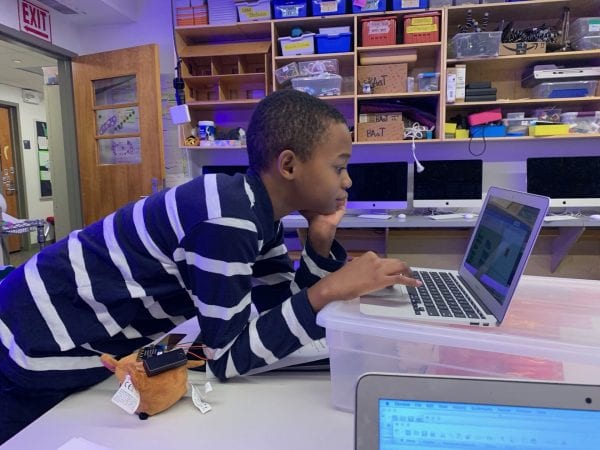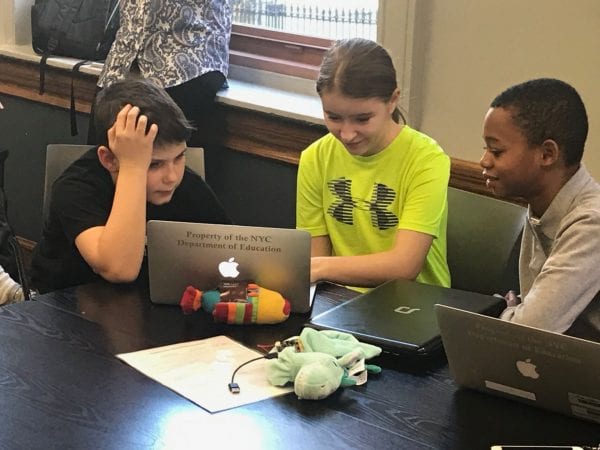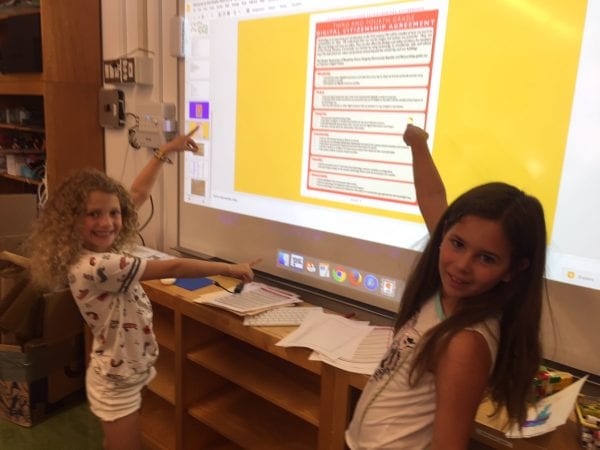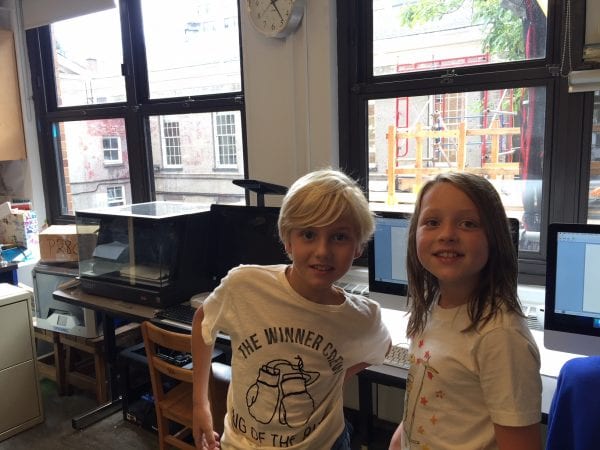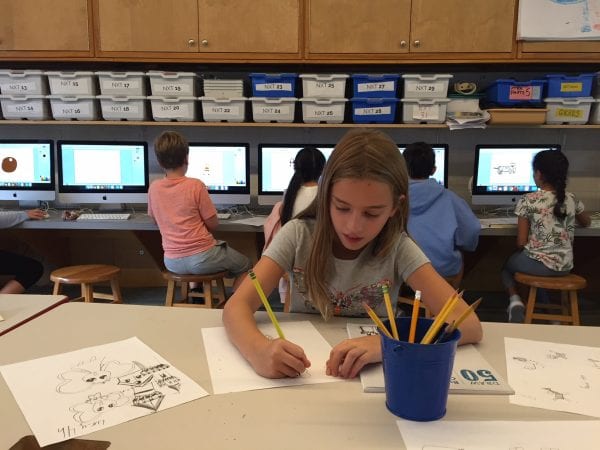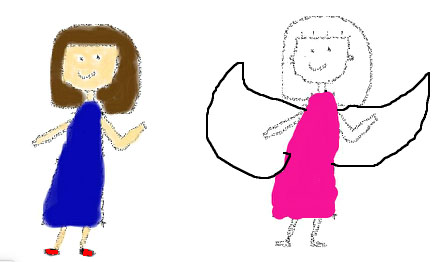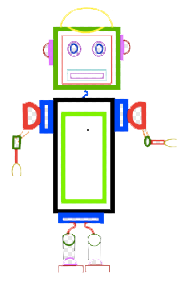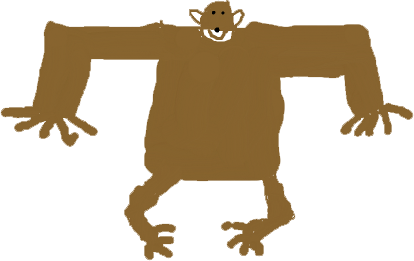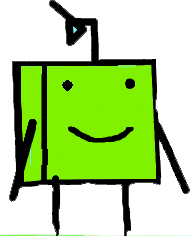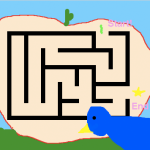Wide Walls and The Lower School Computation Thinking Curriculum
Wide Walls of the Halls
Looking to the 2019 – 2020 year, I wasn’t thinking that the students I taught Lower School’s Room 308 would have a new experience of their physical space. Sure, I had lots of exciting programming, design, and physical computing projects planned for this school year, but I thought the places where students would engage in those projects, the classroom I share with Remy Mansfield, would remain basically the same. Our room is not one of the new ones in the townhouses. Nor was it renovated over the summer.
What I did not take into account were the welcoming wider walls of the halls right outside the door.
The stunning removal of the lockers in our Lower School halls offers new possibilities for our projects.
Here are a few:
As students prepare robot activities for their younger kindergarten and first grade buddies each year, they have spilled out the door into the hall to experiment with BeeBots, BlueBots, and KIBOs. Within our wider walls, there will be more room for in the hall for designing mats and obstacle courses.
Recording sound amidst a classroom’s buzz has proved a challenge. Our less congested halls can provide students with places for recording sound effects for the maze games they program each year.
Last spring students helped old toys new life, students typed out the words their stuffies would say. I am hoping that this year, with more places to go work on making sound recording, student will generate their own animal noises and stories.
And I wonder, might these wider hallways also be a place for students to build and create in connection to many areas of curriculum?
I am are fortunate to be mentoring a student teacher this fall and an intern this spring. Both will be able to work with small groups of students out in the hall.
The Wide Walls of Lifelong Kindergarten by Mitch Resnick
When I arrived at school this year and found new inspiration simply walking down the hall, I couldn’t help think about another set of wide walls. In his book Life Long Kindergarten, Mitch Resnick writes of the wide walls offered by the Scratch programming language.
When discussing technologies to support learning and education, my mentor Seymour Papert (who, sadly, passed away last month) often emphasized the importance of “low floors” and “high ceilings.” For a technology to be effective, he said, it should provide easy ways for novices to get started (low floor) but also ways for them to work on increasingly sophisticated projects over time (high ceiling). With his Logo programming language, for example, kids could start by drawing simple squares and triangles, but gradually create more complex geometric patterns over time.
But the most important lesson that I learned from Seymour isn’t captured in the low-floor/high-ceiling metaphor. For a more complete picture, we need to add an extra dimension: wide walls. It’s not enough to provide a single path from low floor to high ceiling; we need to provide wide walls so that kids can explore multiple pathways from floor to ceiling.
Why are wide walls important? We know that kids will become most engaged, and learn the most, when they are working on projects that are personally meaningful to them. But no single project will be meaningful to all kids. So if we want to engage all kids—from many different backgrounds, with many different interests—we need to support a wide diversity of pathways and projects.
Wide walls has become a guiding design principle for my Lifelong Kindergarten research group at the MIT Media Lab. As we develop our Scratch programming language, for example, we explicitly design it so that kids can create a wide range of projects—not just games, but also interactive stories, art, music, animations, and simulations. And as we develop and introduce new robotics technologies, our goal is to enable everyone to create projects based on their own interests—not just traditional robots, but also interactive sculptures and musical instruments.
When Friends students start to program, the floor is low. Scratch programming projects in Third grade begin slowly and students have time to explore simple commands before they use more complex programming tools. For those who want to extend their learning, there are also more complex options at the end of each project. Our ceilings get very tall!
It is also my goal to create a social, emotional, artistic, and academic learning space with wide walls. This means different possibilities for children who bring different interests and strengths to programming. Scratch enables students to build projects that are stem from what they care about give them a chance to build on their unique strength and interests. A Third Grader who loves to draw, for example, has time to carefully craft their own expressive characters as they enter into their first big Scratch project. Those who enjoy expressing themselves through stories can develop in-depth conversations between their sprites (characters). When students create soundtracks for their work, those who love composing music shine.
One of the many things I love most about Friends Seminary is that this is a community that wholeheartedly embraces the wide walls approach. As educators we that for students to be successful we must give them multiple, equally valid paths into learning.